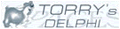Traduzindo as caixas de mensagens do Delphi 5
Código
------------------------------------------
Por Marcos "Wolfra"
- Entre na pasta Delphi5SourceVcl
encontre o arquivo Consts.pas e de duplo clique para abrir no Delphi.
- Traduza as palavras que estão em apóstrofo:
Aqui Traduzimos as legendas dos botões:
SOKButton = 'OK';
SCancelButton = 'Cancel';
SYesButton = '&Yes';
SNoButton = '&No';
SHelpButton = '&Help';
SCloseButton = '&Close';
SIgnoreButton = '&Ignore';
SRetryButton = '&Retry';
SAbortButton = 'Abort';
SAllButton = '&All';
para:
SOKButton = 'OK';
SCancelButton = 'Cancelar';
SYesButton = '&Sim';
SNoButton = '&Não';
SHelpButton = '&Ajuda';
SCloseButton = '&Fechar';
SIgnoreButton = '&Ignorar';
SRetryButton = '&Repetir';
SAbortButton = 'Abortar';
SAllButton = '&Todos';
Desça mais um pouco e vamos agora para os títulos das caixas:
SMsgDlgWarning = 'Warning';
SMsgDlgError = 'Error';
SMsgDlgInformation = 'Information';
SMsgDlgConfirm = 'Confirm';
SMsgDlgYes = '&Yes';
SMsgDlgNo = '&No';
SMsgDlgOK = 'OK';
SMsgDlgCancel = 'Cancel';
SMsgDlgHelp = '&Help';
SMsgDlgHelpNone = 'No help available';
SMsgDlgHelpHelp = 'Help';
SMsgDlgAbort = '&Abort';
SMsgDlgRetry = '&Retry';
SMsgDlgIgnore = '&Ignore';
SMsgDlgAll = '&All';
SMsgDlgNoToAll = 'N&o to All';
SMsgDlgYesToAll = 'Yes to &All';
Para:
SMsgDlgWarning = 'Aviso';
SMsgDlgError = 'Erro';
SMsgDlgInformation = 'Informação';
SMsgDlgConfirm = 'Confirme';
SMsgDlgYes = '&Sim';
SMsgDlgNo = '&Não';
SMsgDlgOK = 'OK';
SMsgDlgCancel = 'Cancelar';
SMsgDlgHelp = '&Ajuda';
SMsgDlgHelpNone = 'Não há arquivo de ajuda';
SMsgDlgHelpHelp = 'Ajuda';
SMsgDlgAbort = '&Abortar';
SMsgDlgRetry = '&Repetir';
SMsgDlgIgnore = '&Ignorar';
SMsgDlgAll = '&Todos';
SMsgDlgNoToAll = 'N&ão para Todos';
SMsgDlgYesToAll = 'Sim pata &Todos';
- Depois de traduzir, salve.
- Copie este arquivo para a pasta LIB.
Ainda na pasta LIB procure pelo arquivo Consts.dcu e apague-o.
Inicie um novo projeto e chame uma caixa de mensagem para fazer o teste
exemplo :
procedure TForm1.BitBtn1Click(Sender: TObject);
begin
MessageDLG('Teste de mensagem !',mtWarning,[mbYes,mbNo],0);
end;
end.
Espero ter ajudado...
Publicidade
Vote na dica
Quantidade de votos: 0 votos
Aceitação: 0%
Detalhes da dica
Adicionada dia: 14/07/10
Por: Marcos R. Silvano
Visualizada: 2751 vezes
 Planeta Delphi - www.planetadelphi.com.br - Todos os direitos reservados | Copyright 2001-2009
Planeta Delphi - www.planetadelphi.com.br - Todos os direitos reservados | Copyright 2001-2009