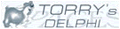Alteração do formato da data nas configurações regionais do windows
Código
interface
uses
Windows, Messages, SysUtils, Variants, Classes, Graphics, Controls, Forms,
Dialogs, StdCtrls, ExtCtrls;
type
TForm1 = class(TForm)
Button1: TButton;
procedure FormCreate(Sender: TObject);
procedure Button1Click(Sender: TObject);
private
procedure ConfiguraDataHora;
procedure WMWinIniChange(var Message: TMessage); message WM_WININICHANGE;
function RegistryManipula(Key, SubKey, Conteudo: String): Boolean;
public
{ Public declarations }
end;
var
Form1: TForm1;
implementation
uses Registry;
{$R *.dfm}
procedure TForm1.FormCreate(Sender: TObject);
begin
// independente de qualquer forma que esteja configurado dentro do
// windows (configurações regionais) será alterado para o formato dd/mm/yyyy
ConfiguraDataHora;
end;
procedure TForm1.ConfiguraDataHora;
const
Chave = 'Control PanelInternational';
SubChave = 'sShortDate';
Conteudo = 'dd/mm/yyyy';
begin
// não encontrei outra maneira de alterar o conteudo de sShortDate
RegistryManipula(Chave, SubChave, Conteudo);
// envia mensagem para atualização das variáveis TFormatSettings:
SendMessage(HWND_BROADCAST, WM_WININICHANGE, 0, 0);
end;
procedure TForm1.WMWinIniChange(var Message: TMessage);
begin
if (Message.Msg = WM_WININICHANGE) and Application.UpdateFormatSettings then
begin
// atualização das variáveis TFormatSettings
GetFormatSettings;
end;
end;
function TForm1.RegistryManipula(Key, SubKey, Conteudo: String): Boolean;
const
cstMsg = 'Não foi possível "%s" a entrada "%s", '+
'chave "%s" no registry desta máquina.';
var
Registry: TRegistry;
begin
Result := False;
Registry := TRegistry.Create;
try
with Registry do
begin
Access := KEY_ALL_ACCESS;
RootKey := HKEY_CURRENT_USER;
if not OpenKey(Key, True) then
ShowMessage(Format(cstMsg,['ACESSAR',Key,SubKey]))
else
begin
try
WriteString(SubKey, Conteudo);
CloseKey;
Result := True;
except
ShowMessage(Format(cstMsg,['GRAVAR',Key,SubKey]));
end;
end;
end;
finally
Registry.Free;
end;
if (Result=False) then
begin
Halt(0);
end;
end;
procedure TForm1.Button1Click(Sender: TObject);
const
cstMsg = 'Configuração regional Atual: [%s]';
begin
ShowMessage(Format(cstMsg, [ShortDateFormat]));
end;
end.
Publicidade
Vote na dica
Quantidade de votos: 2 votos
Aceitação: 20%
Detalhes da dica
Adicionada dia: 06/10/09
Por: Carlos Roberto Stunitz
Visualizada: 5045 vezes
 Planeta Delphi - www.planetadelphi.com.br - Todos os direitos reservados | Copyright 2001-2009
Planeta Delphi - www.planetadelphi.com.br - Todos os direitos reservados | Copyright 2001-2009